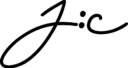Music Lesson Information
There are a few things that you can do to get ready for your lessons before we meet together! Please read this page in full so we can make sure you get the most out of your lesson times.
ZOOM Setup
We will be meeting over Zoom at a link that will be sent out before the lesson. The default audio settings in Zoom are set to filter out background noise – including music. Make sure you adjust the audio settings as described below before your lesson.
- In your Zoom settings, select audio from the menu on the left hand side.
- Under Audio Profile select “Original sound for musicians.”
- Make sure to check the box beside Echo Cancellation.
- If you need more detailed instructions, click this link https://bit.ly/fixmyaudio
You will need to be on camera for the duration of the lesson with decent lighting so Josh can see your instrument. You don’t have to go overboard on this – using a lamp or facing a window for natural light should be fine.
Please make sure you are using the same name on your Zoom profile as the name you used to book the lesson.
Internet Connection
A solid internet connection is important for your lessons. If possible, turn off the Wi-Fi on phones, tablets, or other devices during the lesson so they don’t eat up your internet bandwidth and cause issues with clarity within the lesson.
Materials on Hand
There are a few things you should have with you when you are taking your lessons. The materials we will use often include:
- A personal sized whiteboard with a whiteboard marker and eraser. You can get one of these pretty inexpensively as a package from a dollar store or Walmart.
- A notebook and pencil or pen for note taking.
Apps
There are 3 apps that will be used often during the lessons and during your time practicing throughout the week. Make sure you download:
- Tempo Metronome or another metronome app.
- iReal Pro.
- Super Metronome or another fully programmable drum machine app.
Tempo Metronome and iReal Pro are currently available on both Apple and Android devices. Super Metronome is only available on Apple devices.



Can I Record the Lessons?
Yes. Recording the audio for the lessons on a phone or other device is encouraged. We ask that you do not video record any of the lessons.
That's it!
You’re ready for your music lessons! This is going to be awesome.
Please arrive in the Zoom room for your lesson 5 minutes before the scheduled start time. Lessons are booked back to back and Josh will do his best to start right on time so you get the most you can out of your lesson time.
NOTE: All lessons are scheduled in Eastern Time. If you have a lesson booked for 8pm, that’s 8pm EST.
If you aren’t in the room 10 minutes after your scheduled start time, the lesson will be forfeited. Josh will consider you a no-show for that day and close the room.
If you need to reschedule a lesson, reach out to booking@joshuacrandell.com and let us know as soon as possible. Reschedule requests need to be made at least 24 hours before your lesson. If you reschedule with less than 24 hours’ notice, the lesson is considered canceled, with no makeup or refund.
Click here to read the full rescheduling policy.
See you on Zoom!